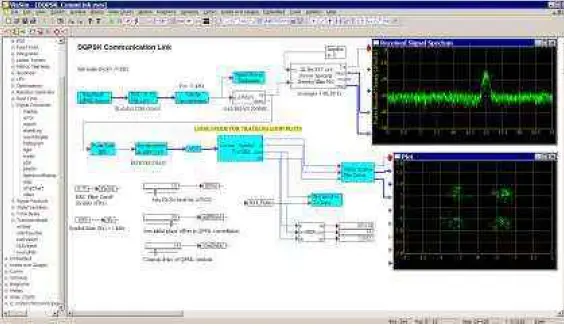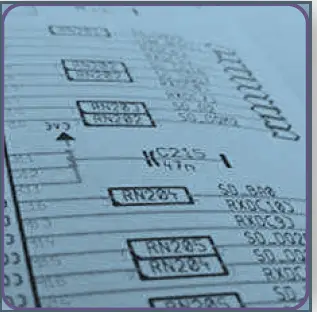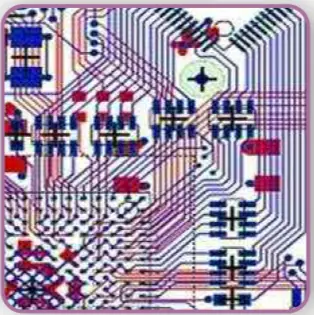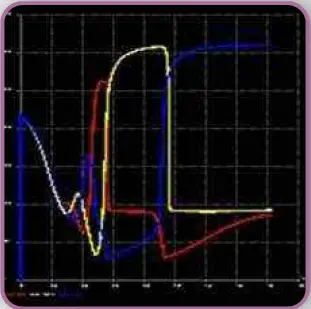SEMCAD X SOLUTIONS
SEMCAD X is the latest generation of 3-D FDTD & FIT full-wave simulation software offering unprecedented levels of user-friendliness, speed & memory efficiency. Its application range has been greatly extended by, e.g., effective GA optimization of parametrized CAD derived structures and superior speed (>50x faster than others). Unique enhancements to the GUI, including the ACIS® CAD modeler and the ultra-fast OGL renderer allow the analysis and design of real-world configurations without any compromise.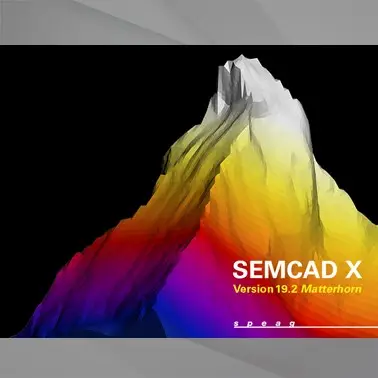
- ANTENNA SOLUTION : for transceivers, remote sensing, human interaction, etc.
- MED SOLUTION : for implants, MRI systems, coil design, compliance, EM-thermal analysis, etc.
- OPTICS SOLUTION : for non-/linear photonic crystals, switches, modulators, etc.
- EMC SOLUTION : for signal integrity, interference, ESD, etc.
- QS SOLUTION : for static, low & intermittent frequencies, motors, transformers, human interaction, etc.
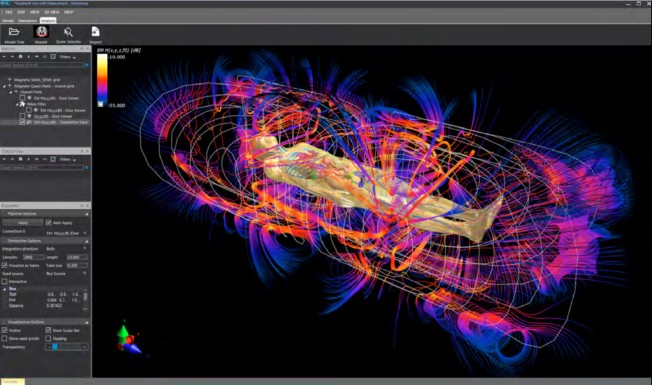
Applications areas : Advanced Applications, Mobile Phone Simulations, MedTech Optimization, Antenna Design, Low Frequency, circuit/EM Cosimulatios, ECM&EMI Dosimetry, Thermal, Optics, Waveguiding Structurers, Couplers & Filters,RCS, Microstrip Circuits